There are various approaches to learning poker theory. You can read poker books, watch training videos, participate in coaching sessions, and so on. While all of these methods are valid and complement each other, if you aim to become an outstanding poker player, you'll sooner or later reach the point at which you'll have to familiarize yourself with the GTO strategy.
Thanks to the invention of the poker solver, we now understand poker game theory better than ever before. Moreover, the knowledge of the GTO strategy allows us to visualize how the game "should be played" and how the exploitative strategy should look.
However, while we aim for Deepsolver to be the most user-friendly poker solver on the market, studying the GTO poker theory can still be intimidating for newer players.
When diving into the game theory optimal world, it is important to keep things in order. It's a good idea to understand the poker solver's most important functionalities in the first place. We suggest reading a GTO Poker From Scratch article if you haven't done so already.
After some time using the Custom Solution option, you'll start seeing patterns in how the GTO poker strategy works. But how should you translate this knowledge into practice?
There's a convenient way to test your skill to ensure you'll crash your everyday poker games. Let us introduce you to the best poker coach on the market - GTO Trainer.

GTO strategy on the spot
While the Custom Solution option is the backbone of every optimal strategy study, we know its form is not ideal for all poker players. After all, not everyone enjoys going back and forth through various decisions and tweaking different attributes during a hand to find a perfect poker strategy.
That's why we've introduced a feature called GTO Trainer to Deepsolver. It's a great way to learn GTO poker by playing poker. Well, at least it's as close to playing poker as possible.
How does it work? Let's take a closer look at its functionalities.
The starting point is similar to the Custom Solution. You choose stack sizes, game format and the positions you are interested in at the poker table.
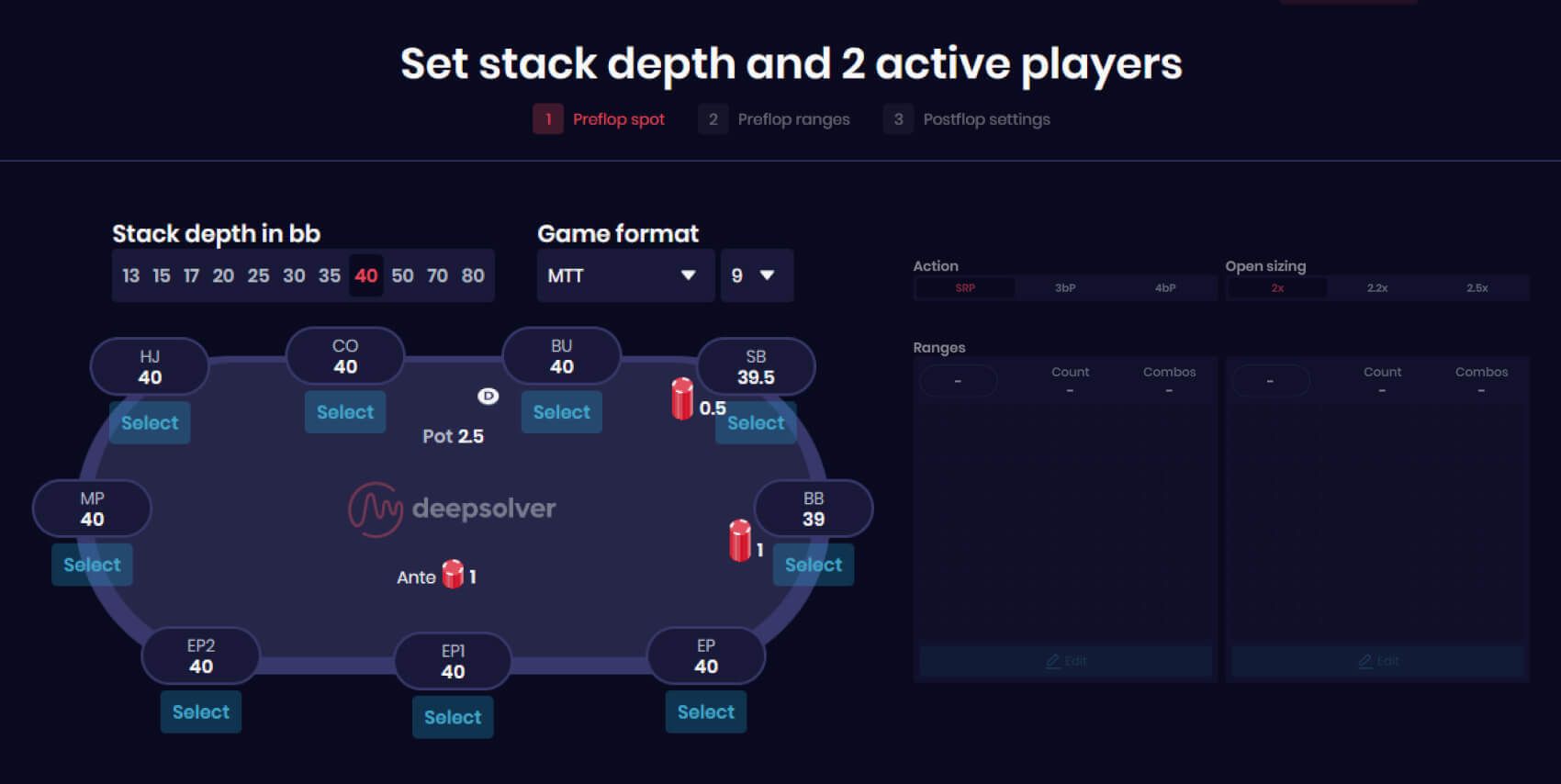
After choosing the positions, you'll be proposed with the GTO poker ranges - as always, you can change them accordingly to your liking. Remember that most poker players (including you) will not be playing perfectly balanced ranges, so double-check the ranges while using GTO Trainer.

After setting the hand ranges, you'll be presented with additional options.

There are two main ways of studying with GTO Trainer: Educational and Challenge. The first one is more oriented towards crafting an advanced poker strategy. You will see only one table, with all the time you need to think about the best way to play the hand. It's a great way to practice a particular situation you are interested in more thoroughly.
The second one - Challenge - is designed to simulate the environment of online poker. You'll face up to four tables at a time and have to make a few decisions at once, just like when you play poker during an online session. Choosing a GTO play while "playing" four tables can be, well, challenging, but it's a great indicator of how your study translates to practice.
GTO trainer works for both cash games and MTTs
It also offers you a similar level of customization to the Custom Solution (including the option to randomize the position and board texture). You can also choose whether you'd like to play as the in-position or out-of-position player.
Moreover, you can customize the tree size that the poker solver will use. Remember to keep the tree simple; you can often use a strategy with only one bet sizing without losing much EV.
When you are done choosing the correct settings, you are good to go.
Here's what the educational mode looks like.
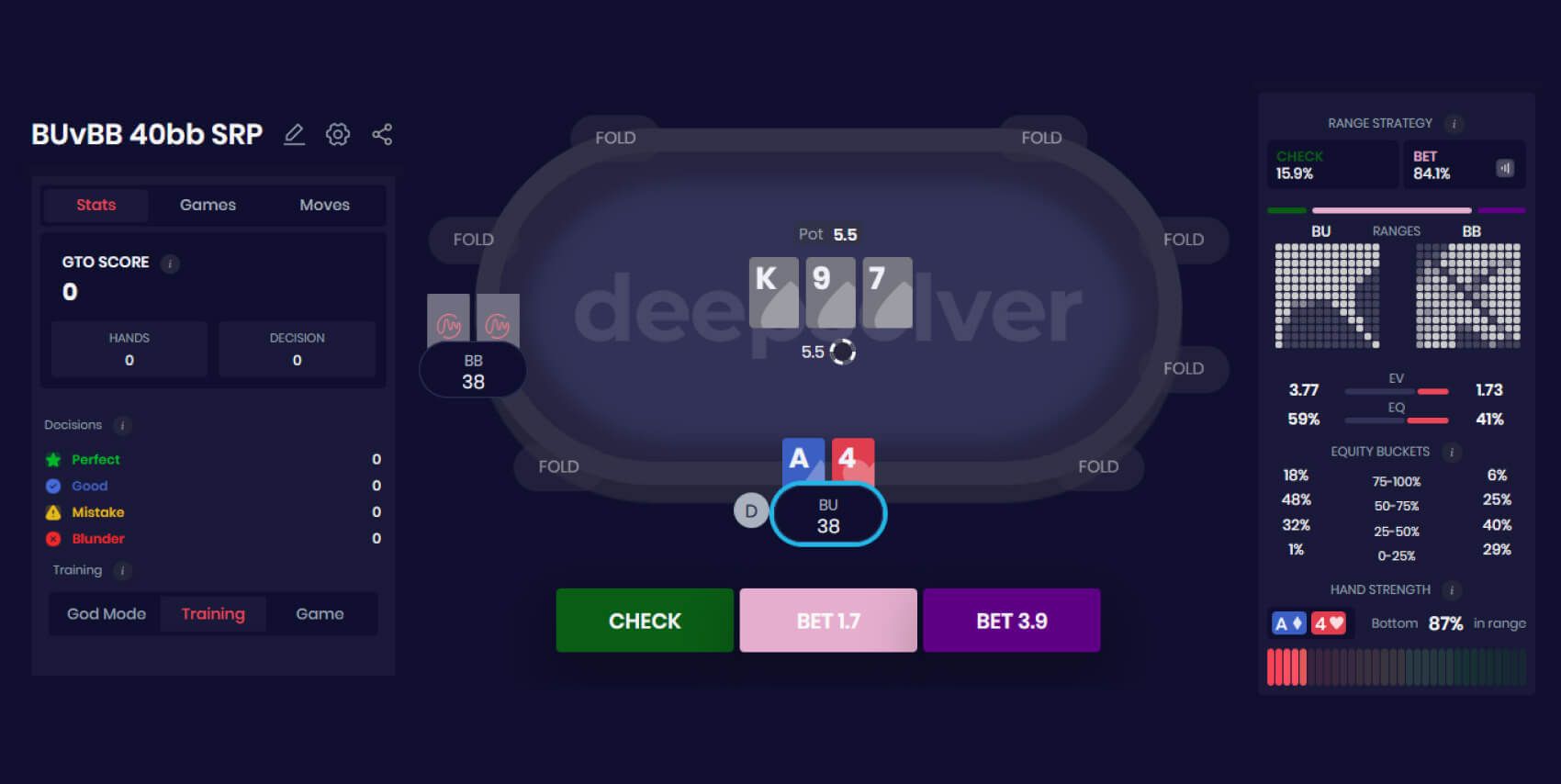
There's a lot of additional information to support your decision-making process: how should your overall strategy look, which player's range has a bigger expected value/equity and equity bucket breakdown. Solver will even tell you how high up in your range the exact hand is!
In other words, you'll have everything you need to make the best decision.
And what about a challenge mode? Online grinders, here's something for you.

Challenge mode pits you against up to four decisions at once. While this mode aims to replicate the fast pace of online poker, you can take your time with it. You can stop anytime and look at any hand that interests you. It's a learning experience, after all.
It's also worth noting that your performance is graded with the GTO score on the left; it shows you how close to the optimal strategy you are.

Practice makes perfect (strategy)
Poker solvers keep on evolving and offering new spins on their functionalities. After many hours spent building GTO trainer, we believe it is one of the best, if not the best, ways to test your ability to play GTO poker.
Using GTO Trainer regularly, you'll develop a significant advantage over the average poker player. But do not take our word for it; see for yourself - with seven days trial, you can try all of the Deepsolver functionalities. What's even better, if you are our subscriber, you can use GTO trainer as often as you can without spending any coins for calculations!
